What is trending on YouTube in 2024?
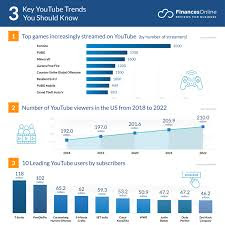
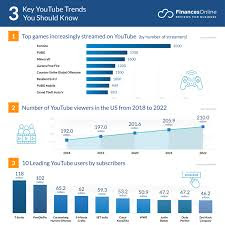
Understanding the Implications:
 |
| How to delete a youtube channel? |
Steps to Delete a YouTube Channel:
Step 1: Sign in to Your Account:
- Go to YouTube and sign in with the Google account associated with the channel you wish to delete.
Step 2: Access Your YouTube Studio:
- Click on your profile icon in the top right corner of the screen.
- From the dropdown menu, select "YouTube Studio."
- In YouTube Studio, look at the left-hand menu and click on "Settings."
Step 4: Open Channel Settings:
- In the Settings menu, select "Channel" and then navigate to the "Advanced settings" tab.
- You may be asked to re-enter your account credentials to confirm your identity.
- Select “I want to permanently delete my content.”
- You may need to enter your email address to confirm the deletion.
- After entering the necessary information, click “Delete my content” again to finalize the process.
Alternative: Hiding Your Channel
Comments
Post a Comment